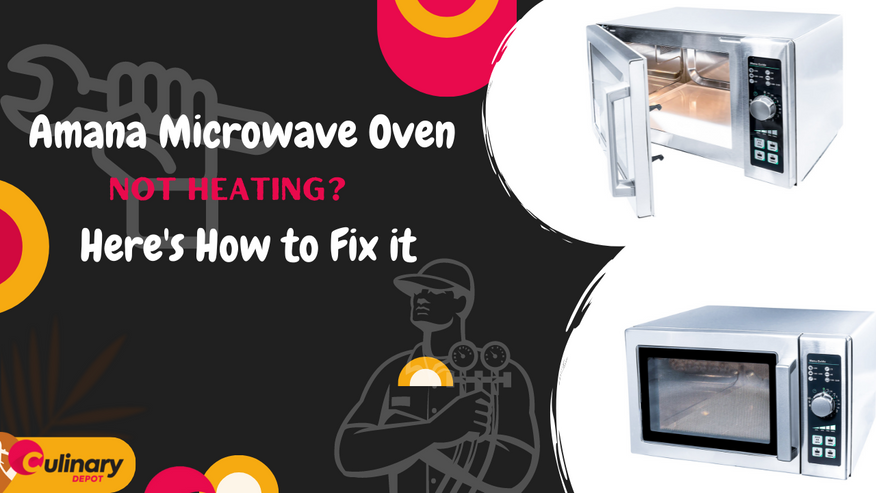Jul 26th 2022 - Monica Cunanan
Is your Amana Microwave Not Heating? Here's what it means and how to fix it
Amana microwaves are among the most convenient, time-saving, and cost-effective appliances in your commercial kitchen. They can quickly cook or heat up food products within minutes. If there is a problem with your Amana oven's microwave, you should aware of the issues, so you can take the appropriate steps and precautions before calling a qualified Amana repair technician.
General Troubleshooting for Amana Microwave That is Not Heating
- Step 1: Check the Control Panels
- Step 2: Check the power supply
- Step 3: Ensure that the interior is cleaned
- Step 4: Make sure there aren't any errors or display codes.

Check out this guide which covers both RC Series and RM Series microwave ovens as well as general troubleshooting.
If you're having problems with your Amana microwave, especially if it is not heating up, here are some troubleshooting tips.
Steps to fix Amana Microwave That Won't Heat
Step 1: Check the control panels
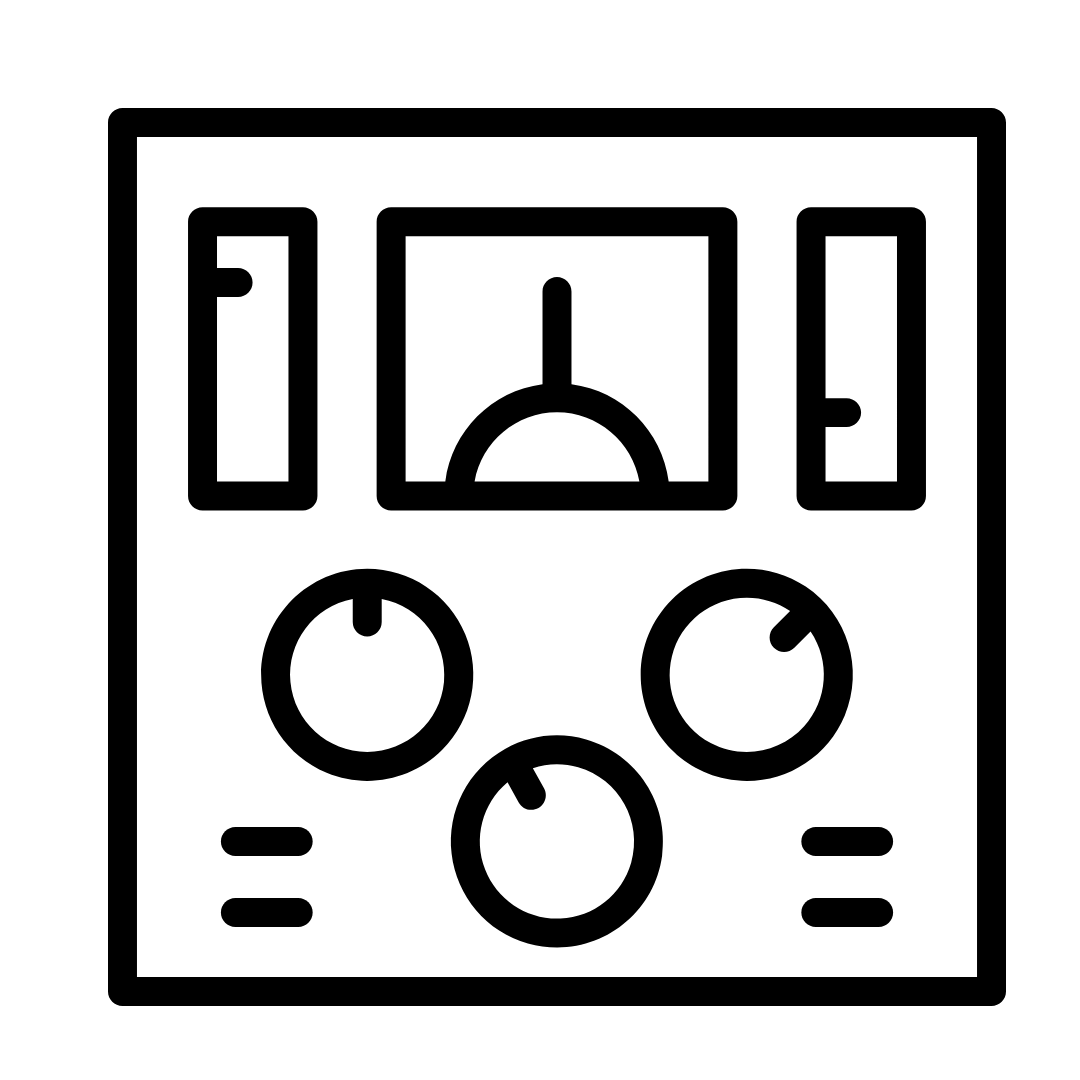
Make sure you're using the correct control settings for the type of dish that you're cooking. Lowering the temperature setting may increase the time needed to cook the food.
To change the power level on an Amana microwave, follow these steps:
To Change the Power Level:
- Put food on the turntables and close the door.
- Press the button to start cooking. “00:01” will appear in your display. Enter the length of cooking time.
- Press POWER LEVEL. The default power level will appear in the display Enter the desired power setting.
- When the cycle ends, End will appear in the display and the end-of-cycle tones will sound.
- Tap CANCEL or open the door to clear the screen.
Step 2: Check the power supply
- Make sure the power cord is connected to a grounded, power output.

- Make sure the outlet works. If you're not sure whether the electrical outlet is working, plug in a light bulb from a household lamp or another small appliance to check that your power source works.
- If the problem persists, check to see if you have a broken circuit fuse or if there is a circuit breakers trip. If the problem still persists, contact an appliance technician.
Step 3: Ensure that the interior is cleaned
Ensure that the interior is cleaned. You can use soapy water and a sponge to get rid of the food stains.
Step 4: Make sure there aren't any errors or display codes.
Amana Microwave Error Codes
- "LOC" or "L" :
- Indicates whether the control lock feature is on (the default) or disabled.
- Demo Mode:
- The demo mode is ideal for learning how the microwave works. When set, functions can be entered without actually turning on the magnetron. If the microwave oven light comes on, the fan will start running and, if on, it will turn on the turntable.
- Read below to find out how to set demo mode for an Amana Microwave
- An unexpected error code? If your microwaves display an unexpected error code, please refer to your owner's manual for additional information.
How to Set Demo Mode for an Amana Microwave
The Demo Mode (in some models) is perfect for learning how to use an Amana microwave oven. When set, functions can be entered without actually turning on the microwave magnetron. Ensure that you do not have a broken magnetron before proceeding. If the microwave oven light comes on, the fan will start running.
How To Turn Demo Mode On/off:

Depending on your model, there may be different ways to turn demo mode off/on. We suggest referring to your manufacturer's manual for specific instructions. Below are some of the common ways to turn demo modes on/off.
Type 1
Turn off the microwave oven and timer.
- Press and hold "Timer Off," or the number 3 button, for three to five seconds.
- Hold down the button until two tones sound and "Demo" appears on the display.
- To disable the demo mode, press and hold the Menu button for three seconds until the menu appears. Then, tap Settings > Display > Demo Mode. Tap Off to turn off
Type 2
- To access the demo mode, touch the OPTIONS/CLOCK button. Then follow the prompts to activate the demo mode.
- The DEMO icon lights up in the display.
- To deactivate, repeat.
If it's a different error code other than "No Error", please refer to your owner's manual for further information.
Getting Amana Microwave for Your Business?
Commercial Microwave is crucial for operating any commercial kitchen. Here at Culinary Depot, we are eager to help you find the right one Visit our online store or contact us today for more information.