Jun 14th 2022 - Monica Cunanan
Hobart Commercial Dishwasher - How to troubleshoot Error Codes
Hobart manufactures a wide range of commercial kitchen equipment. They're the best in the food service establishments at cleaning everything from plates and glasses quickly and thoroughly. Don't be alarmed if you see a code displayed on your Hobart Dishwasher. They manufacture high-quality dishwashers for any business or home. Here is a list of common Hobart dishwasher error codes so you can identify the problem dishwasher troubleshooting guide to help you right away. Make sure that you check what kind of Hobart Dishwasher model you have before proceeding.
Hobart Commercial Dishwasher Error Code Meanings
Below are common error codes on different dishwasher style. that display on Hobart LXi and AM Select Hobart Dishwasher, Hobart LXe Dishwashers, and Hobart CL and Cle Series Dishwashers.
| LXi & AM Select Dishwasher Display Codes | |
| Error Code | Meaning |
| "E0", "E2", "E3" & "E4" | Machine isn’t filling or filling high enough |
| "E5" | machine isn't draining properly |
| "E6" | Drain and fill error message |
| "CL"/"Pr" | machine is filling up quickly or if there is a leaking issue |
| "P1", "P2" or "P3" flashing | problem with the temperature probe. |
| LXe Dishwasher Display Codes | |
| Error Code | Meaning |
| "Door Open" | machine’s door is open |
| "WASH ARM ALERT" | wash arm is obstructed or clogged |
| "LOW RINSE TEMP" | two second consecutive cycles of low rinse temperature. |
| "LOW RINSE TEMP" / "Check Water Input" | after 10 consecutive cycles of low rinse temperature. |
| "WASH TEMP SENSOR" | Wash temperature probe is out of range. |
| "BOOSTER TEMP SENSOR" | Booster temperature probe is out of range. |
| "RINSE TEMP SENSOR" | Rinse temperature probe is out of range. |
| "FILL ERROR" | machine times out before filling completely |
| "DRAIN ERROR" | water level doesn’t rise |
| "SUMP LEVEL SENSOR" | sump pressure switch is out of range. |
| "BOOSTER LEVEL SENSOR" | booster pressure switch is out of range. |
| CL & CLe Series Dishwasher Display Codes | |
| Error Code | Meaning |
| "Door(s) Open" | machine’s door is open |
| "Clear Conveyor Jam" | Jam present |
| "Probe Err – TANK" | Possible problem with lower float assembly |
| "Probe Error – FnlRns" | supply water valve to the final rinse booster is closed |
| "Fnl Rinse Temp Low" | Final rinse booster tank issues |
| "Check Water Level" | Water level issues |
| "Reset Required" | Reset your machine |
| "Delime Recommended" | Lime deposits present |
| "Water Change Req'd" | Need to change water |
| "Energy Save Active Press STOP to Exit" | Inactivity |
LXi & AM Select Dishwasher Display Codes
Check out this guide for detailed information. Below are common error codes that display on LXi and AM Select Hobart Dishwasher:
"E0", "E2", "E3" & "E4"
- What it means: This appears if the machine isn’t filling or filling high enough. When any of these codes display, the unit won’t run. Featured Model: Hobart AM16VLT
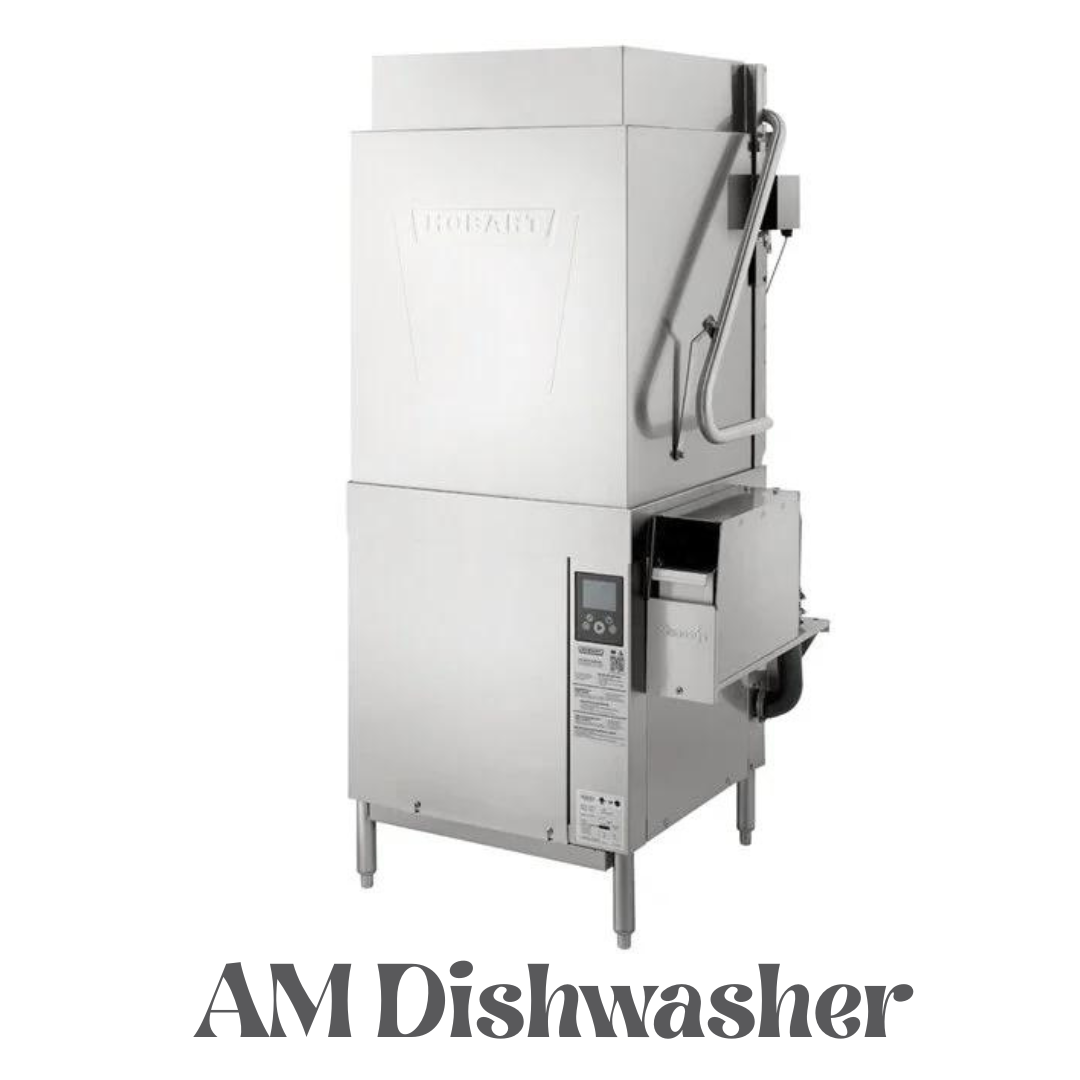
- Troubleshoot:
- Make sure the door is closed
- The water supply valve should be open.
- Check the fill float switch and ensure to remove obstructions and check for free movement.
- Remove and clean the dirty strainer
- If there is a problem with solenoid, call for a professional technician.
- Test and correct for low incoming water pressure
- Make sure that the drain is closed.
- Standpipe(s) should be properly seated and sealed.
"E5"
- What it means: If the machine isn't draining properly, the E5 code will display. The Drain valve may be restricted.
- Troubleshoot:
- Step 1: Check dishwasher drain line for kinks; ensure proper drain rate is allowed from plumbing.
- Step 2: Turn the machine OFF.
- Step 3: Wait several seconds and then turn back ON.
- Repeat this procedure twice if necessary. If the problem persists, contact your technician.
"E6"

- What it means: This is also a "Drain and fill error message". When this dishwasher error code appears, contact an authorized Hobart service agent for assistance with dishwasher repairs.
"CL"/"Pr"

- What it means: This dishwasher code tells you whether the machine is filling up quickly or if there is a leaking issue with the machine. This could be caused by an unleveled tank, dirty water level probes, or leaking from the fill valve.
- Troubleshoot:
- Clean all three water level probes.
"P1", "P2" or "P3" flashing

- What it means: There is a problem with the temperature probe.
- Troubleshoot:
- If you see any of these codes flash and a wrench icon lights up, make sure to contact an authorized Hobart service agent or your appliance technician for assistance to fix this dishwasher malfunction.
LXe Dishwasher Display Codes
Check this guide for detailed information regarding the display field. Featured Model: Hobart LXEH-2

Below are common error codes that display on Hobart LXe Dishwashers:
"Door Open"
- What it means: When the machine’s door is open, this error code displays. Ensure doors are closed.
"WASH ARM ALERT"
- What it means: If the wash arm is obstructed or clogged, the code displays.
- Troubleshoot: Check for obstructions Follow the instructions on the screen to fix the problem.
"LOW RINSE TEMP"
- What it means: If there is low rinse temperature on two second consecutive cycles then this code appears on the next cycle
- Troubleshoot: The machine will keep running but make sure to fix it immediately by an authorized service agent.
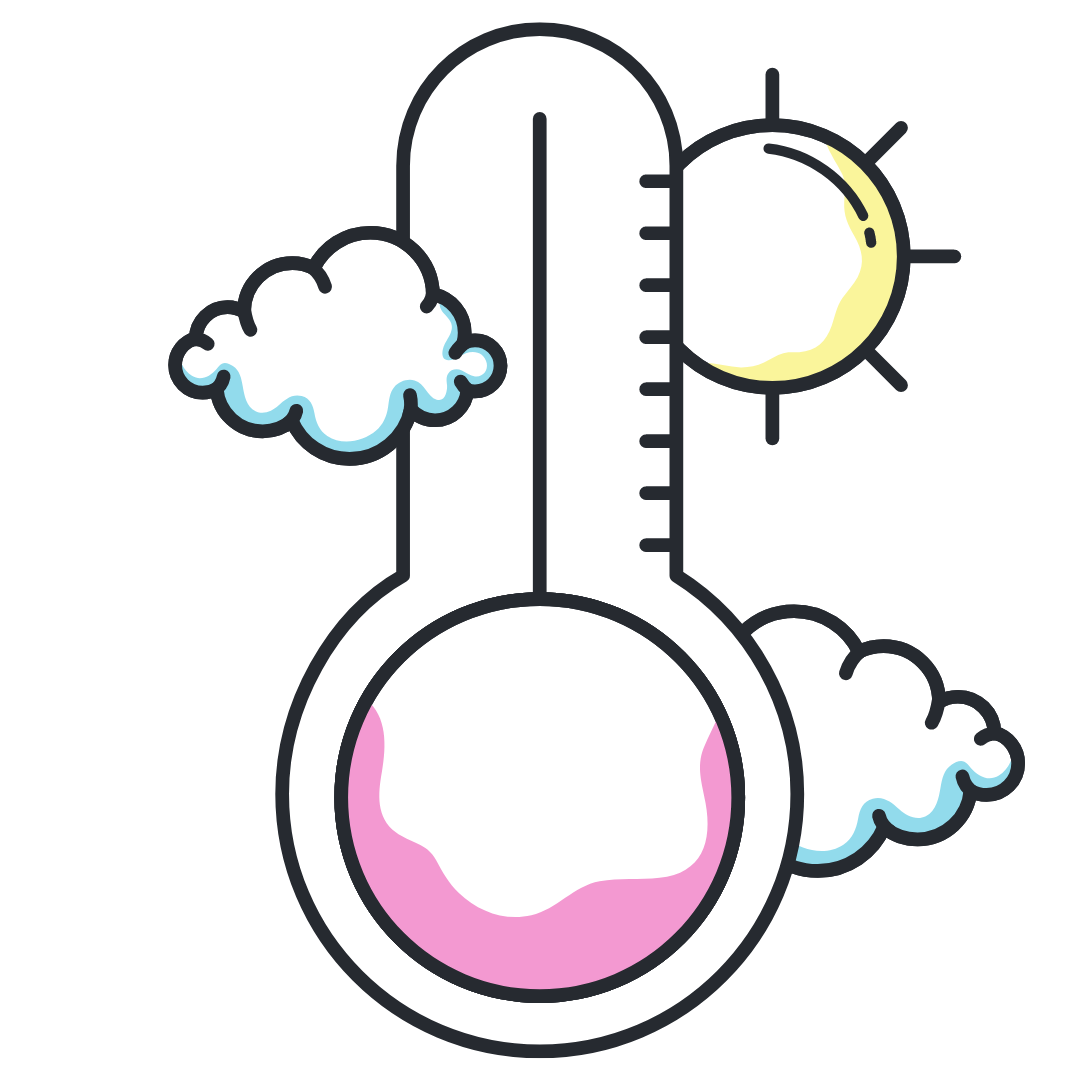
"LOW RINSE TEMP" / "Check Water Input"
- What it means: This error message appears after 10 consecutive cycles of low rinse temperature.
- Troubleshoot: Check the incoming water temperature. The machine will keep running but make sure to fix it immediately by an authorized service agent.
"WASH TEMP SENSOR"

- What it means: This error message if the wash temperature probe is out of range.
- Troubleshoot: The machine will keep running but make sure to fix it immediately by an authorized service agent
"BOOSTER TEMP SENSOR"
- What it means: This error message if the booster temperature probe is out of range.
- Troubleshoot: The machine will keep running but make sure to fix it immediately by an authorized service agent
"RINSE TEMP SENSOR"
- What it means: This error message if the rinse temperature probe is out of range.
- Troubleshoot: The machine will keep running but make sure to fix it immediately by an authorized service agent
"FILL ERROR"
- What it means: If the machine times out before filling completely, this error message appears.
- Troubleshoot: The unit will shut off and only power down. Make sure to fix it immediately by an authorized service agent
"DRAIN ERROR"
- What it means: If the water level doesn’t rise when you turn on the dishwasher, this error message appears.
- Troubleshoot: The unit will shut off and only power down. Make sure to fix it immediately by an authorized service agent
"SUMP LEVEL SENSOR"
- What it means: This error message if the sump pressure switch is out of range.
- Troubleshoot: The unit will shut off and only power down. Make sure to fix it immediately by an authorized service agent
"BOOSTER LEVEL SENSOR"
- What it means: This error message if the booster pressure switch is out of range. Possible that booster defective.
- Troubleshoot: Make sure that there is no booster heater failure.The unit will shut off and only power down. Make sure to fix it immediately by an authorized service agent
CL & CLe Series Dishwasher Display Codes

Check out this guide for detailed information. Feautured Model: Hobart CL44EN-EGR+BUILDUPBelow are common Hobart dishwasher error codes that display on Hobart CL and Cle Series Dishwashers:
"Door(s) Open"
- What it means: When the machine’s door is open, this message appears. Ensure doors are closed.
"Clear Conveyor Jam"
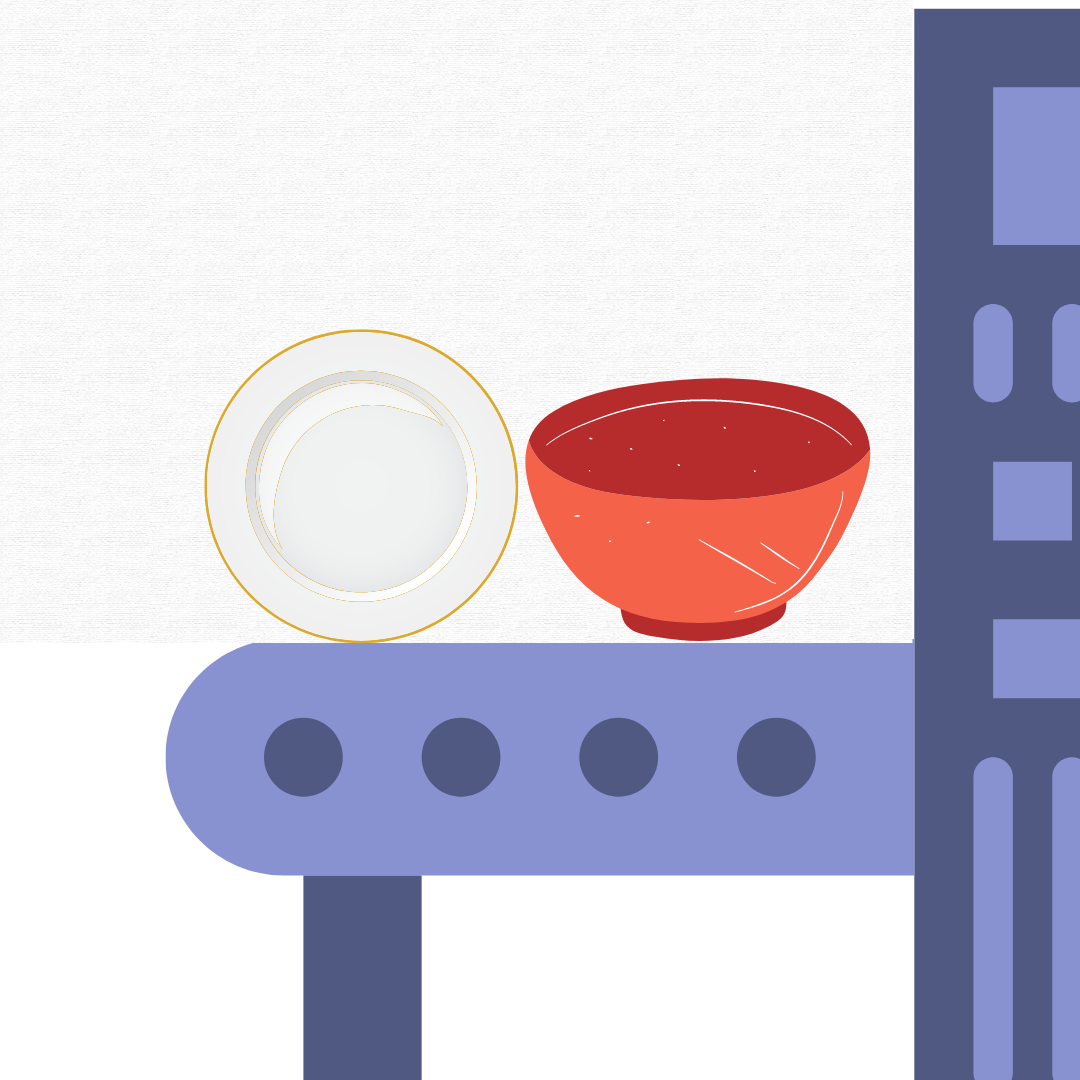
What it means: This dishwasher error code appears if there is a jam.
Troubleshoot:
Step 1: Remove the rack from the machine.
Step 2: Press START and rerun the rack.
"Probe Err – TANK"
- What it means: Check to see if the lower float assembly on the display tank isn't visibly damaged and that the correct amount of water is covering it.
"Probe Error – FnlRns"

- What it means: Ensure that the supply water supply valves to the final rinse booster is open.
"Fnl Rinse Temp Low"
- What it means: Final rinse booster tank issues
- Troubleshoot
- Check that the final rinse booster tank circuit breaker is on and not tripped (if equipped).
- Check that the final rinse booster tank overtemp circuit is not tripped (if equipped).
- Ensure that the building supply water to the dishwasher or final rinse booster tank is at the minimum specified temperature.
"Check Water Level"
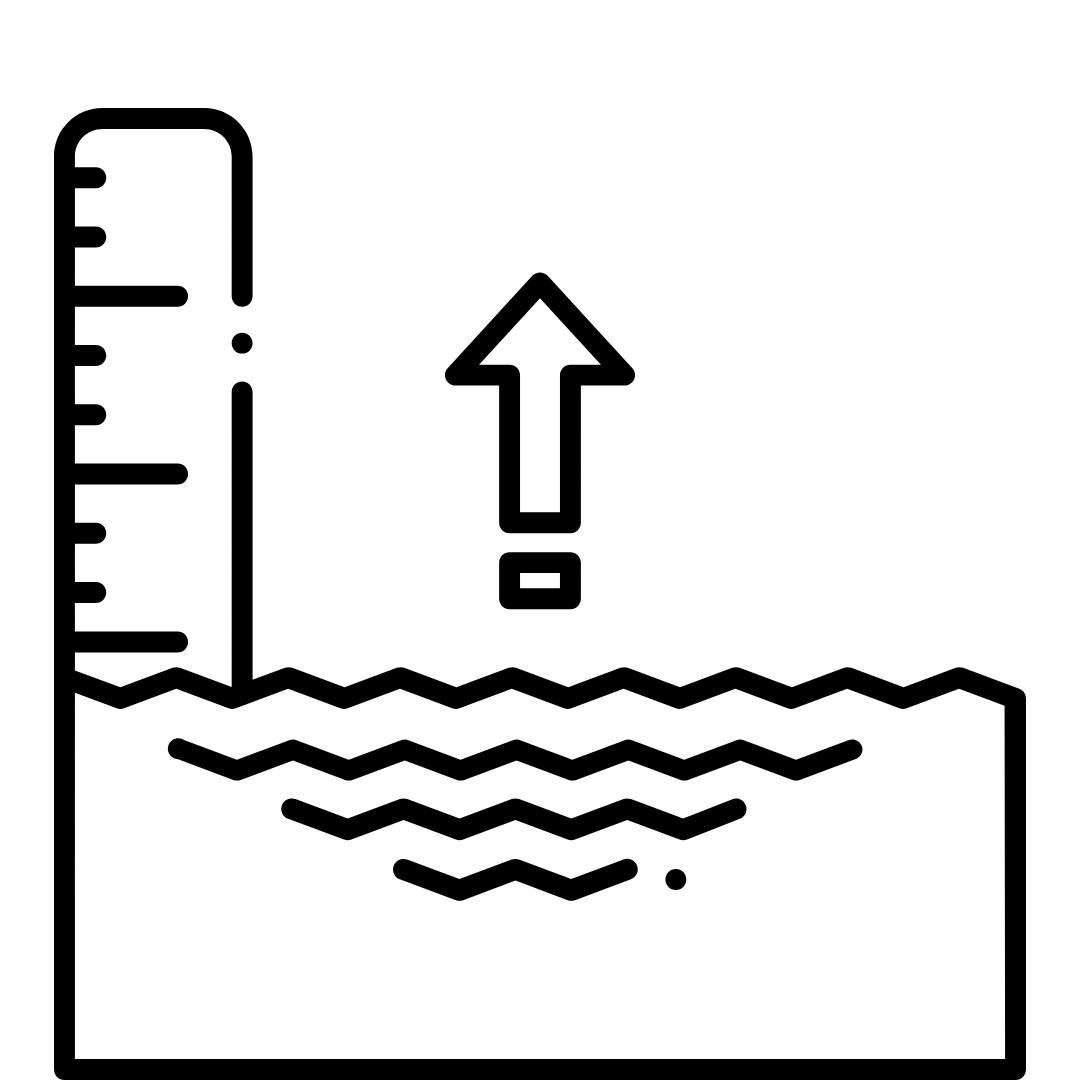
- What it means: Water level issues
- Troubleshoot:
- Ensure that all drains are closed and free of debris.
- Check that the water supply valve is open.
- Open inspection doors and check the water level of all tanks. Water should be about one inch down from the top of the strainer pan or higher.
- If tanks fail to fill after another 20 minutes, contact Hobart service.
"Reset Required"
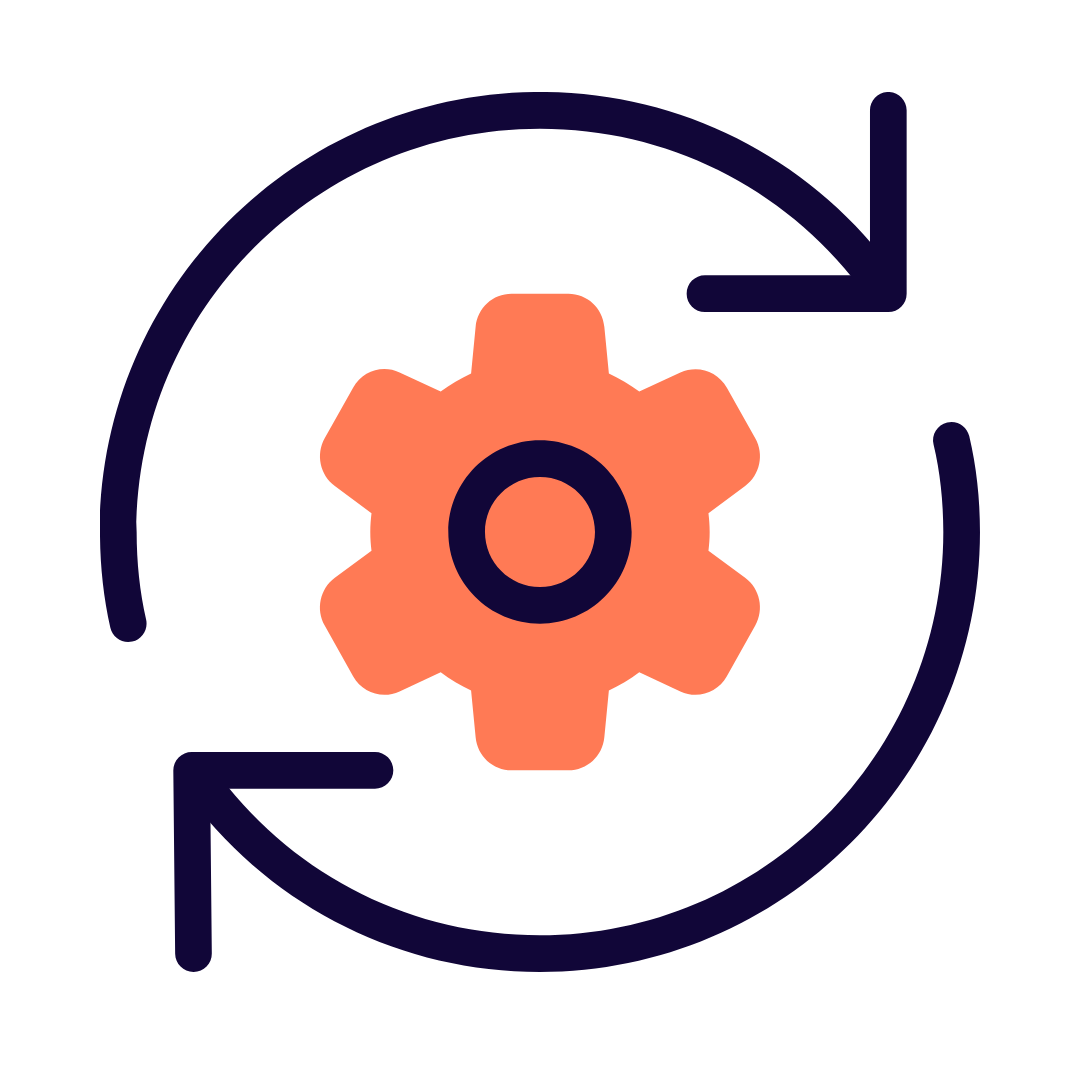
- What it means: Place machine in Standby by pressing the Power key. Wait at least 60 seconds before powering on the machine.
"Delime Recommended"
- What it means: Inspect the machine interior for signs of lime scale deposits.
- Troubleshoot: Clean and use appropriate cleaning solutions for lime scale buildup. Make sure that the solutions or choice of detergent that you use are dishwasher safe. Make sure to use soft water for the delime cycle to effectively remove lime scale buildup.
"Change Water Soon"

- What it means: At your earliest convenience, change the wash water for best washability and to ensure that you have a clean dishwasher at all times.
"Water Change Req'd"
- What it means: Drain all tanks and allow the machine to refill. Mak sure to also check for faulty drain pump.
"Energy Save Active Press STOP to Exit"
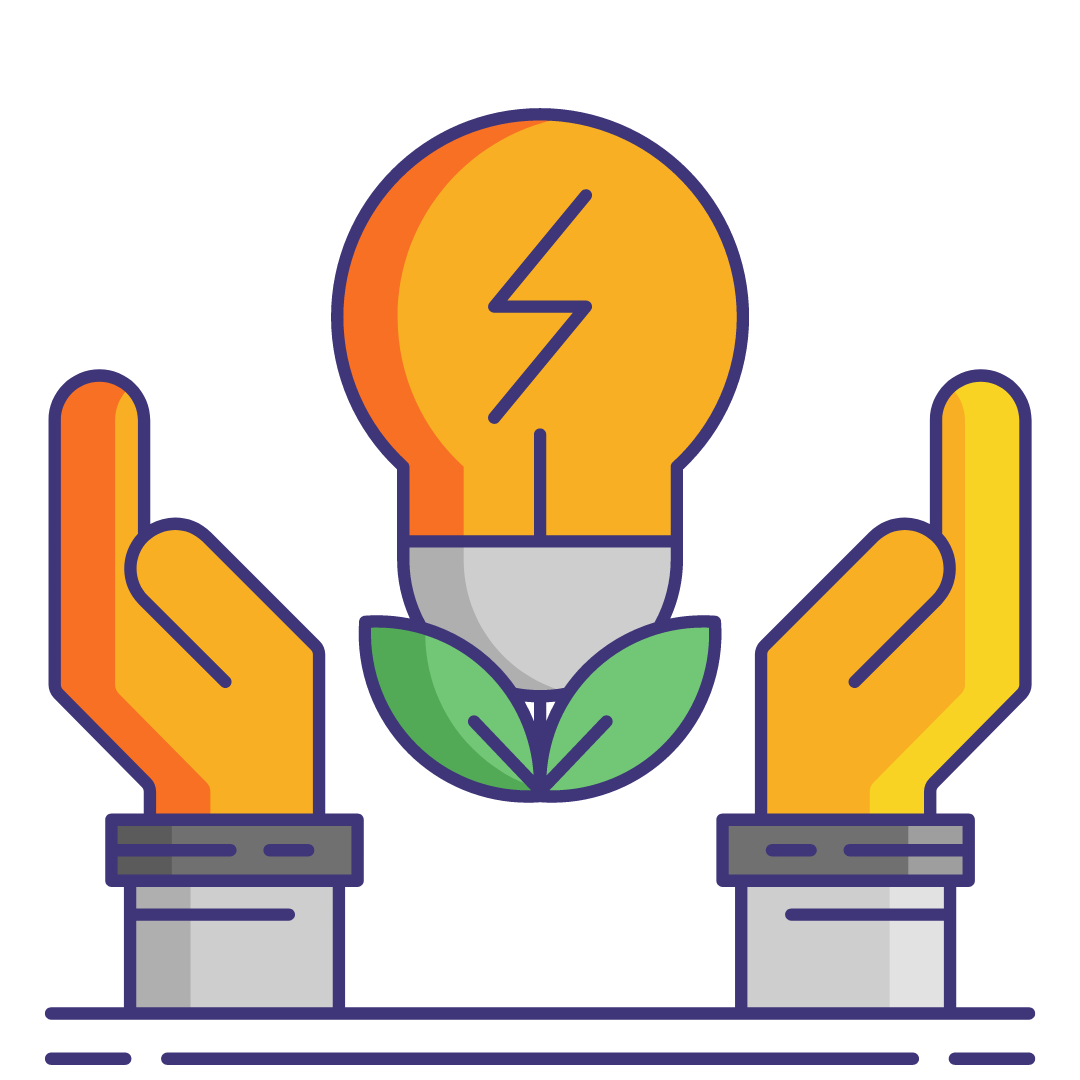
- What it means: Due to inactivity, the machine has gone into an idle mode; the heat has turned off.
- Troubleshoot
- Press the STOP key to resume normal operation.
- Monitor temperatures as you resume warewashing activity.
Please contact a local authorized Hobart service agent or service agency who can help with this specific unit and all your commercial kitchen equipment needs. We hope that these dishwasher troubleshooting tips helped you out on your appliance repair.
Getting Hobart Machines?
Here at Culinary Depot, we carry a wide range of Hobart Machines.
May it be:
- Hobart Single and Double Rack Dishwasher
- Hobart Under Counter Dishwashers
- Hobart Conveyor Dishwasher
- Hobart Pot and Pan Washers
Contact us or visit our online store for more information.

